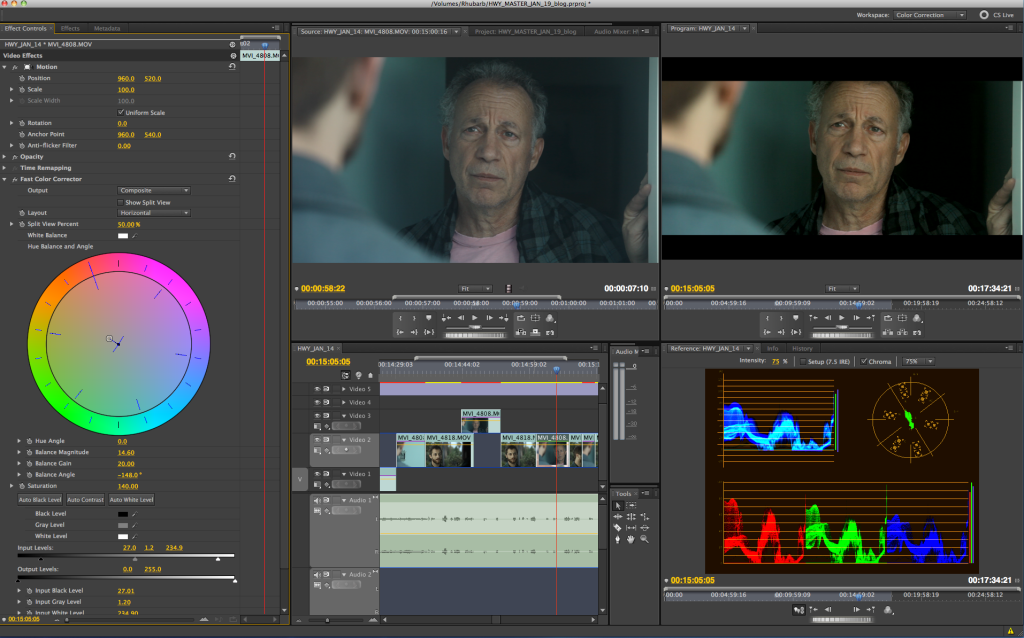When it comes to color grading your project, there are several user-friendly options available that won’t break the bank. I believe a good colorist is as important to your project as a cinematographer but if you want to paint your own canvas and stay on the DIY trail, you might find the story of my latest mishap helpful in deciding which platform to choose.
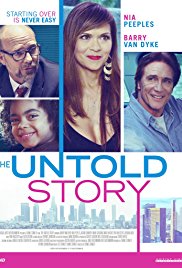
Recently during the sales agent’s quality control of our film, The Untold Story the lab discovered a series of shots that needed to be re-done due to some digital imperfections in the 4K colored master output. Unfortunately because of time restraints, the studio that originally did the work was unable to fit us in to repair the issues in the timeframe we needed to deliver them back to our sales agent for Cannes. We’ll save that for another post – one that will focus on vendors delivering on their promises or guarantees and their own in-house QC methods…

Anywho, as most of you know, DaVinci Resolve leads the charge with many professional color houses and freelance colorists. You can download a free version of the software on your own rig with very little headache and give it a spin within a few minutes. I will say, DaVinci does take time to learn, especially for a hack like me who barely knows his way around Photoshop or the other programs nested within Adobe’s Creative Cloud. But DaVinci is a very valuable tool for any independent filmmaker, especially those who wear several hats and doesn’t rely on outsiders to do the finishing touches on their projects.
What I did to solve our delivery deadline problem was drop the original 4K media back into Premier Pro and painted the shots myself using Lumetri, the color software that resides within the edit program. I matched them perfectly to what was previously colored (on DaVinci) and the outputs passed through the strict QC house with flying colors (sorry, I couldn’t resist that little quip). I was extremely pleased with the results and it was a fairly quick and pain free process I was able to complete at my home studio. So if you’re looking to experiment in the color realm, what you need might already be at your fingertips in Adobe’s Creative Cloud.